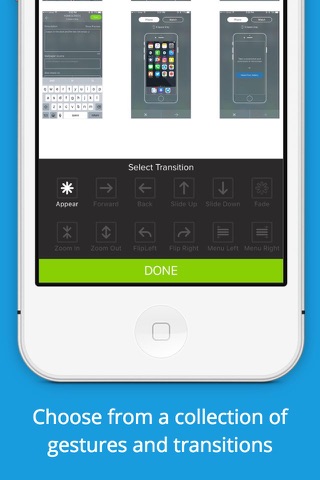Demonstrate — Mobile Prototyping app for iPhone and iPad
Developer: ThreeSea Technologies Private Limited
First release : 28 Oct 2013
App size: 28.66 Mb
Demonstrate is an easy-to-use, free prototyping app allowing users to create native app demos without writing any code. Prototypes created using Demonstrate make use of native transitions & gestures, allowing you to import your paper or whiteboard sketches and even high-fidelity screens from the camera roll or Dropbox.
Demonstrate allows you to play your projects in full-screen mode, giving the app prototypes a rich native feel.
Get started for free:
Capture paper sketch and wireframes with your camera
Import screens from your camera roll or via Dropbox
Add hotspots and links screens to create your workflow
Choose native transitions and gestures from our library
Create 1 app prototype with four screens for free
Share your projects seamlessly in editable or play-only format
Easily import app prototypes created by others
Demonstrate is perfect for designers, design studios, developers, sales people and even startups to showcase their app ideas
Key features of Demonstrate:
Simplified overall experience of importing to creating prototypes
Ability to take a photos of your sketches/wireframes on paper/whiteboards
Ability to select from a range of native gestures for your hotspots
Enhanced the list of native transitions
Header and footer lock for long screen - allowing you to show inline scroll
Sharing ‘Editable’ or ‘Play Only’ projects made easier - you can now click the shared link from any app and it will open in Demonstrate
Paid Plan:
We want to help as many people as possible with Demonstrate. Hence, we are unlocking the complete app with unlimited projects with unlimited screens for just $4.99. This is a one time purchase that would allow you to transform your designs into prototypes within minutes.
Have feedback, questions or enquiries?
Within the app: You can go to Settings -> Share Feedback -> to create a bug report or send in a feature request.
Alternatively, you can email us at [email protected] or connect with us on twitter @GetDemonstrate